Configuration
After the uLux switch has been found, you only need to add a name, a room and an IP-address.

Network configuration
Once you added a new uLux to your evonHOME system, you have to assign your uLux switch a free IP-address inside your home network. The settings for the network configuration will be preconfigured as far as possible, only the IP-Adress musst be added.
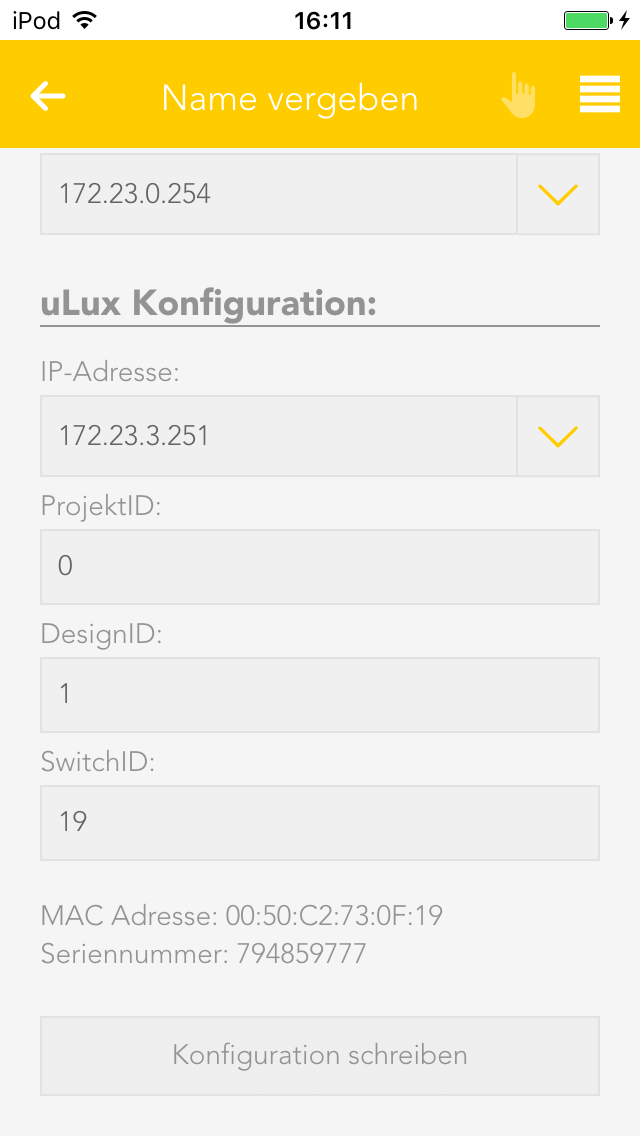
uLux configuration
This settings are automatically generated and don't need to be changed.
If you edit this settings, you will have to press the button 'write configuration' to transfer them to your uLux switch. The switch will then restart and boot up with your new configuration after some seconds.
