Settings
Settings contains the configuration for general settings that are valid for all shading element. Navigate to “all apps – settings – blinds”.
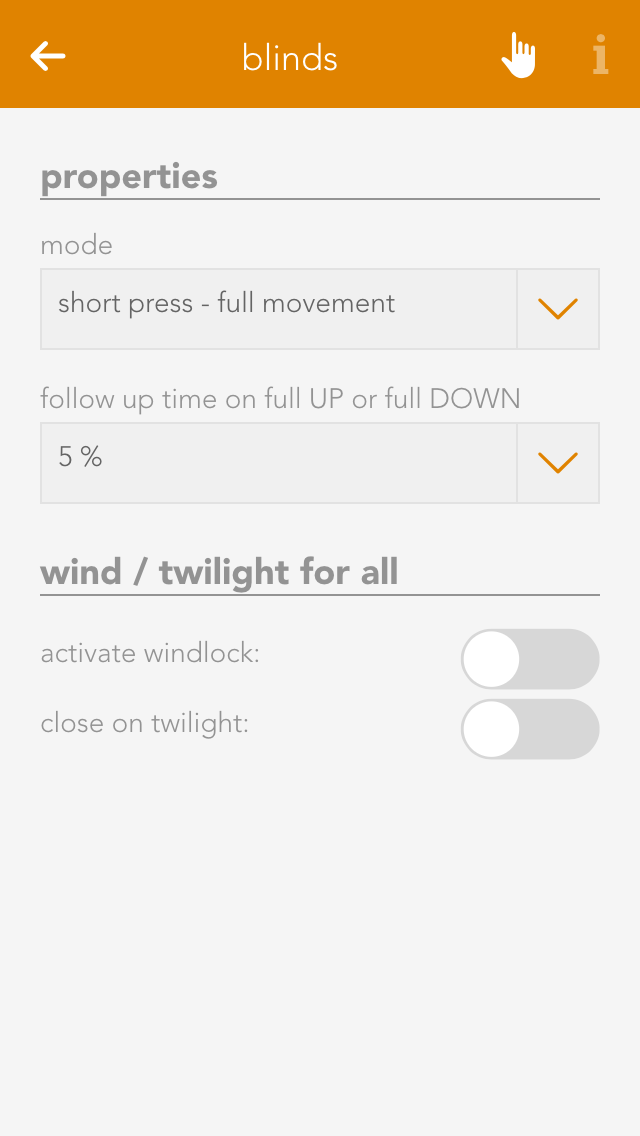
Mode
Short button press – completely up: If the blinds button is pressed for a short period of time, then the blinds will travel in the desired direction until either the blinds are fully open/closed, or a further press of the button causes them to stop where they are. A long button press sets the angle for the slats, i.e. after a wait time to correctly identify a long button press, the blind slats begin to turn until the button is released.
Short button press - set slats: A short button press changes the angle of the blinds and a long button press completely opens or closes the jalousie. A second button press interrupts the travel and the jalousie stops where it is.
Over-travel time
The over-travel time lets you define the percent of time to increase the time that the jalousie takes for completely UP to completely DOWN. This makes sure that the blinds are really open or closed.
Activate wind lock
If you have activated this option, then all shading elements are closed if it is windy. If you want to exempt elements from this wind lock, it can be done for each individual element.
Close at dusk
If “close at dusk” is selected, then all blinds will close as soon as dusk is detected. If you do not want all blinds to close at dusk, then deactivate “close at dusk” for each individual blind. In addition, you can also delay the closing at dusk by entering the number of minutes after dusk you wish to wait until the blinds close.
