Create
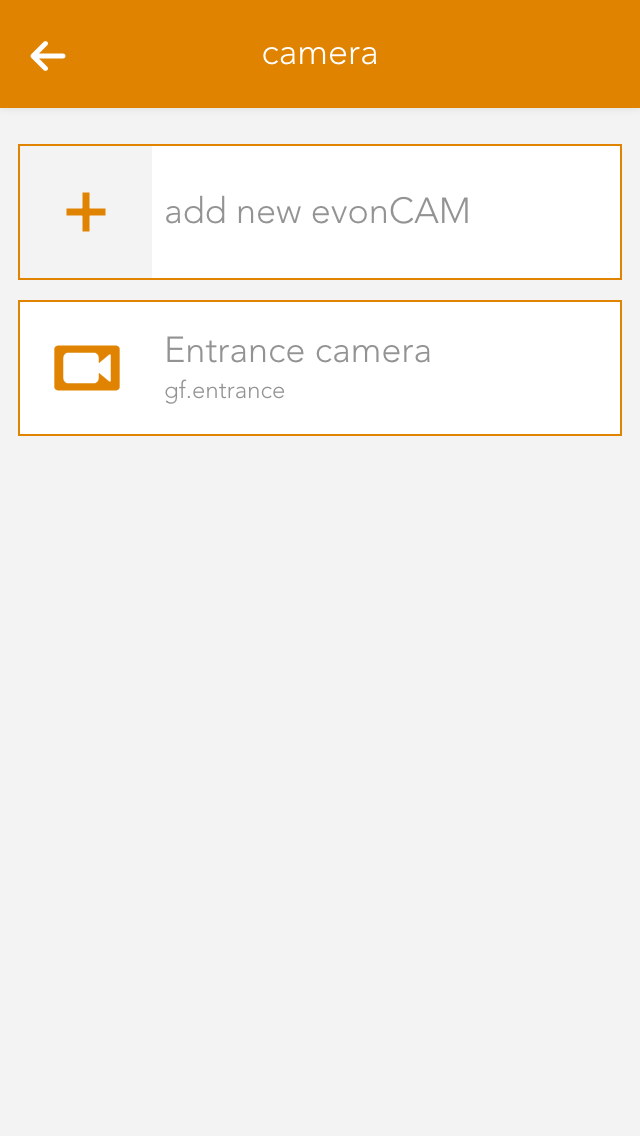
In order to create a camera, click on the box “add TrendNet” in the camera app. Once done, the operator panel for the camera will appear. First enter a name for the camera and optionally a room.

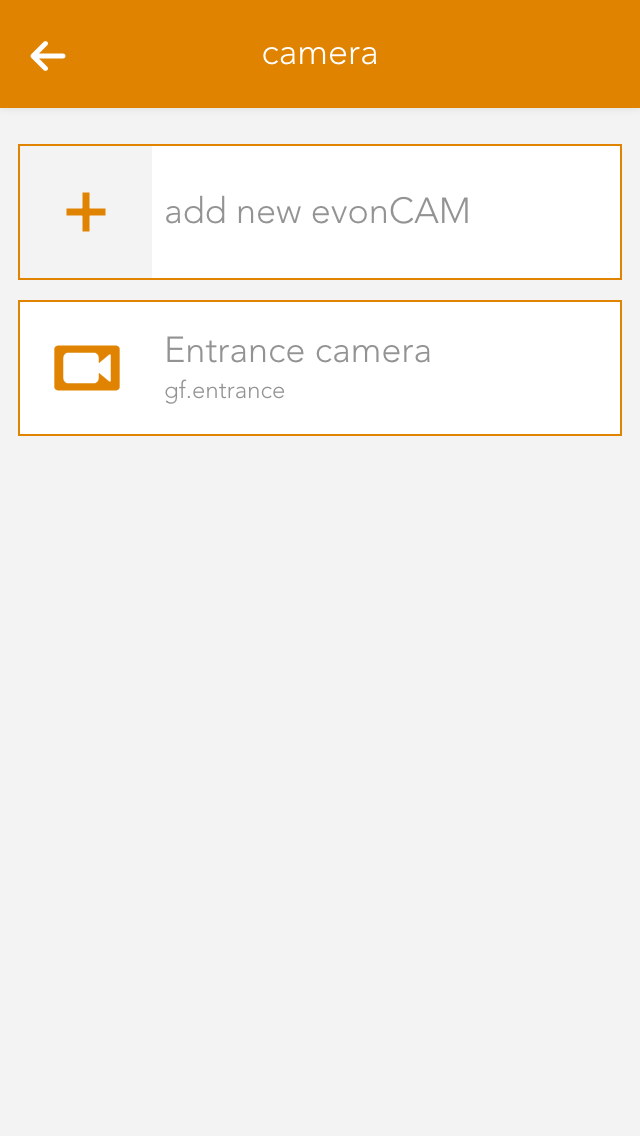
In order to create a camera, click on the box “add TrendNet” in the camera app. Once done, the operator panel for the camera will appear. First enter a name for the camera and optionally a room.