Linking
Linking allows you to connect your light to other elements in your evonHOME.
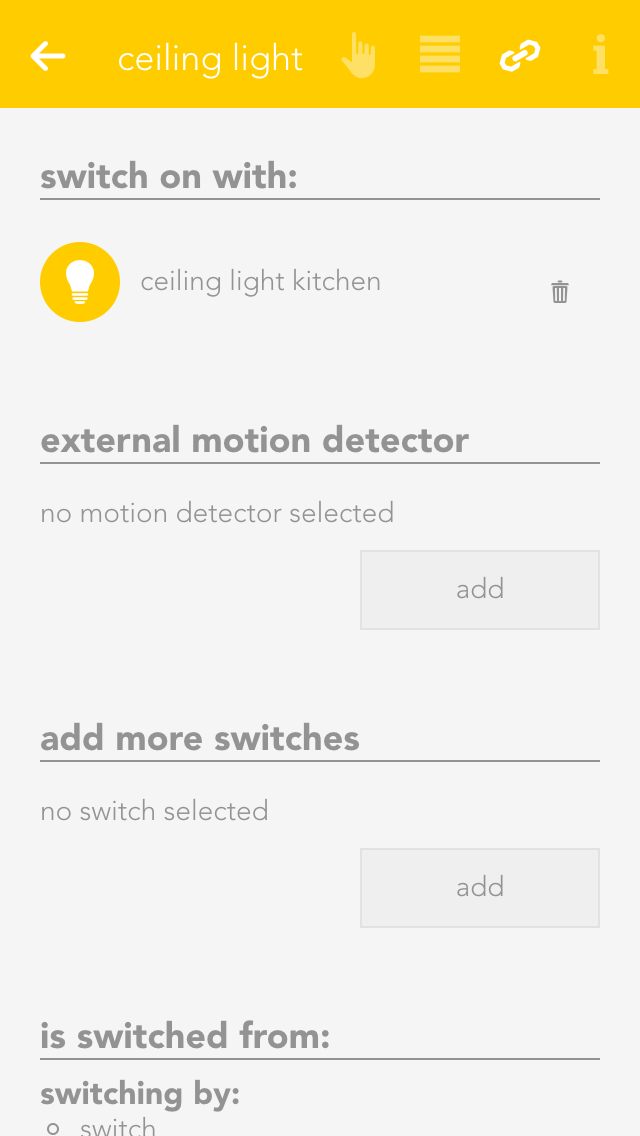
Switch on with
If you want this light to be switched on as soon as another is switched on, then use the function “switch on with”. The button “select” lets you select the other light you wish to link to this one.
Bewegungsmelder/Taster hinzufügen
Further presence detectors or buttons can be defined in one light channel to control the light.
The function of the linked button or presence detector depends on the autonomous light function, i.e. whether the button or presence detector mode has been selected.
