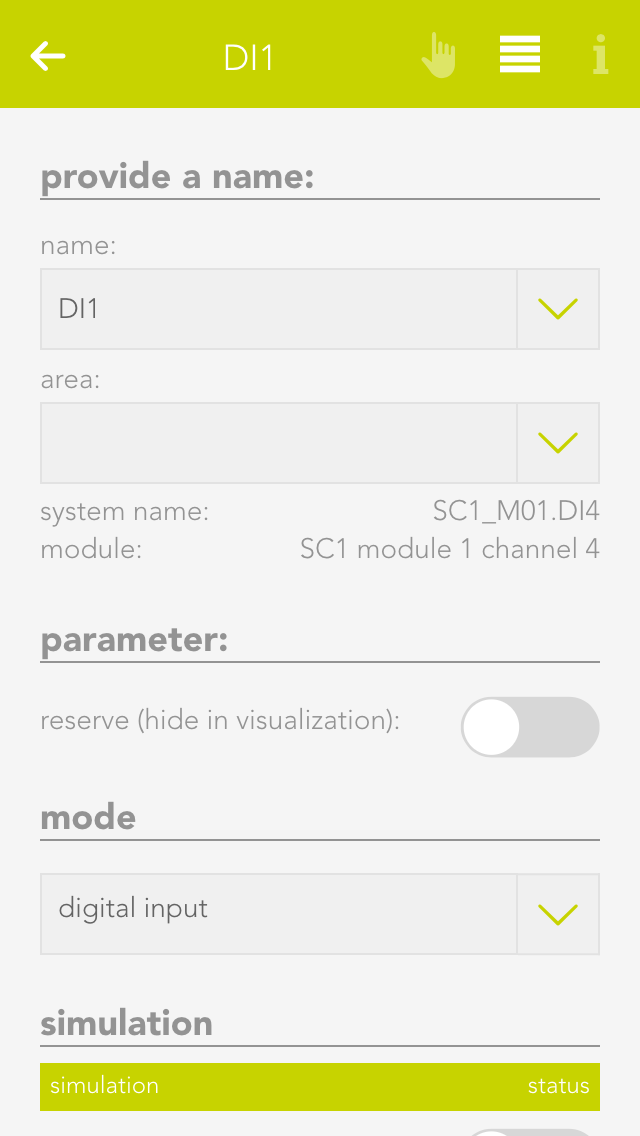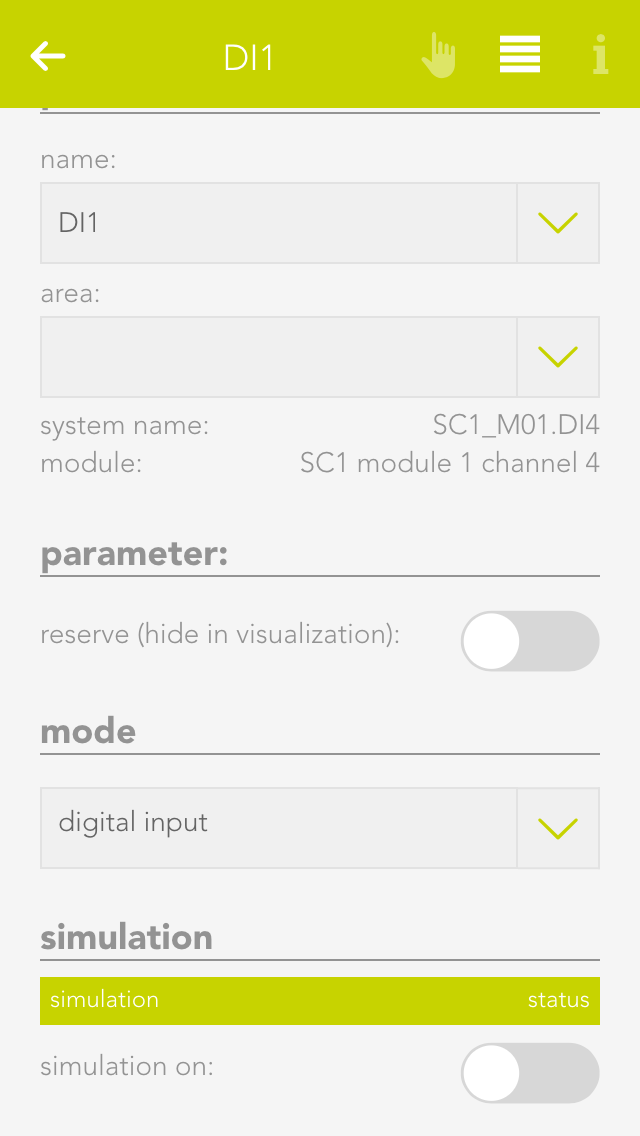Digital Input
You can use a digital input for functions not provided by any evon Smart Home function module. You can name each digital input and simulate then for test purposes.

You can find the app “digital inputs” under “all apps” – “digital inputs”.