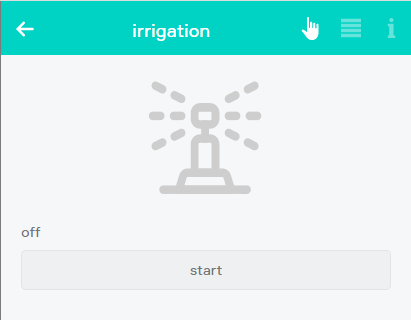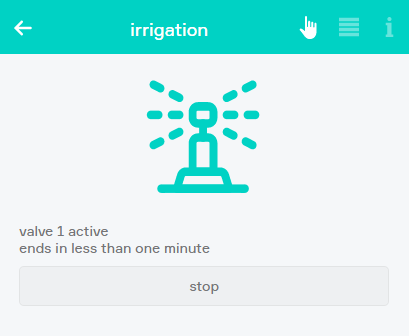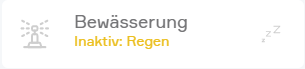Irrigation
The irrigation app offers the possibility to automatically water the garden with valves, pumps and taking into account selected factors, such as soil moisture.

The Irrigation App can be found under "All Apps" - "Irrigation".

The irrigation app offers the possibility to automatically water the garden with valves, pumps and taking into account selected factors, such as soil moisture.

The Irrigation App can be found under "All Apps" - "Irrigation".
Click on "Add" to set up the irrigation.
In the pop-up that appears, the user is guided through the steps of the initial configuration. If you do not want to make a decision on certain settings yet, you can click on "Next" to skip them and make a decision later.
valves
All valves available in the system can be added to the irrigation. For each valve there is the possibility to set a desired watering duration.
pump
A pump can also be selected as an option.
rain sensor
If a weather station or a rain sensor is configured in the system, it is possible to pause the irrigation due to recent rain. To do this, the maximum number of rain-free days must be determined.
soil moisture
If a soil moisture sensor is connected, the irrigation can be paused if there is enough moisture to prevent overwatering.
weekly schedule
To water the garden automatically, different start times can be set for each day of the week.
annual planning
Finally, the irrigation can be deactivated for a desired period of time.
Care must be taken that the irrigation is automatically deactivated by the weather station, soil moisture and annual planning. As a result, the automatic watering schedule is not executed. Manual starting is still possible.
Clicking on "Start" starts the irrigation with all the set valves and their opening time as well as the optional pump.
Attention! This will overwrite the inactive status.
Clicking on "Stop" closes all valves and stops the optionally selected pump.
The Irrigation App offers the following triggers for evon Smart Home scenes (When...):
The Irrigation App offers the following functions for Smart Home scenes (Then...):
The irrigation offers the following possibilities for evon Smart Home logics:
Folgende Systemmeldungen können von der Bewässerung ausgelöst werden:
Inaktiv durch Ausreichend Bodenfeuchte
Dieser Status sagt aus, dass die aktuelle Bodenfeuchte über dem unter Bodenfeuchte eingestellten Wert liegt.
Dieser Status wird sofort erkannt.
In diesem Zustand werden die Betriebszeiten ignoriert und die Bewässerung startet nicht.
Im Object Panel wird ein kurzer Hinweis sowie ein Schlaf-Icon angezeigt.
Im Operator Panel wird ein längerer Hinweis sowie ein Schlaf-Icon angezeigt.
Inaktiv durch Jahresplanung
Dieser Status sagt aus, dass das heutige Datum außerhalb des unter Jahresplanung eingestellten Bereichs liegt.
Dieser Status wird sofort erkannt.
In diesem Zustand werden die Betriebszeiten ignoriert und die Bewässerung startet nicht.
Im Object Panel wird ein kurzer Hinweis sowie ein Schlaf-Icon angezeigt.
Im Operator Panel wird ein längerer Hinweis sowie ein Schlaf-Icon angezeigt.
Inaktiv durch Anzahl an regenfreien Tagen nicht erreicht
Dieser Status sagt aus, dass die Anzahl an regenfreien Tagen unter dem unter Regensensor eingestellten Wert liegt.
Dieser Status wird sofort erkannt.
In diesem Zustand werden die Betriebszeiten ignoriert und die Bewässerung startet nicht.
Im Object Panel wird ein kurzer Hinweis sowie ein Schlaf-Icon angezeigt.
Im Operator Panel wird ein längerer Hinweis sowie ein Schlaf-Icon angezeigt.