Create
To use a counter in combination with the corresponding app, you will have to connect it to a digital input of your evon Smart Home (DI1 - DI4 on the CPU or 'evon Smart Home Digital 1180' or 'evon Smart Home Digital 1344'). Then follow these steps:

If you find not create a counter in your evon Smart Home system yet, you have to convert a digital input into one.
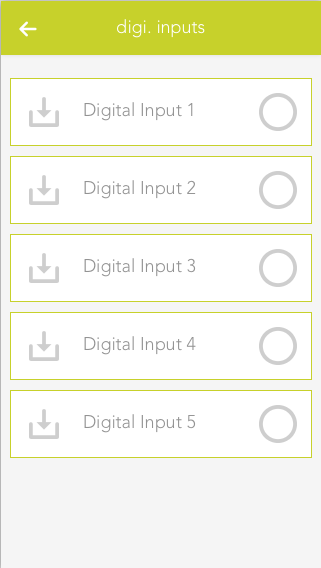
Navigate to te digital inputs in 'All Apps' - 'Digital Inputs', select the desired input and open the ParameterPanel.
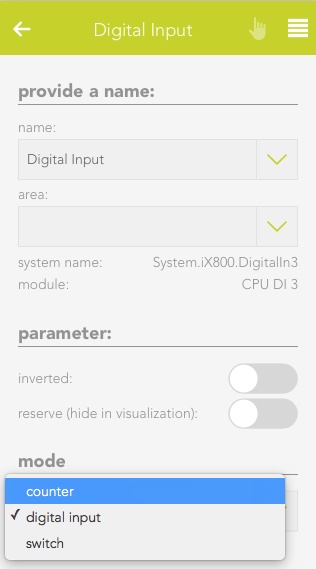
In the settings for mode, choose 'Counter'. The digital input will now be converted into a Counter an will be listed in the Counter app.
