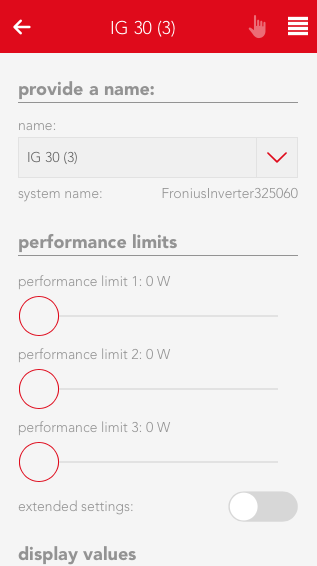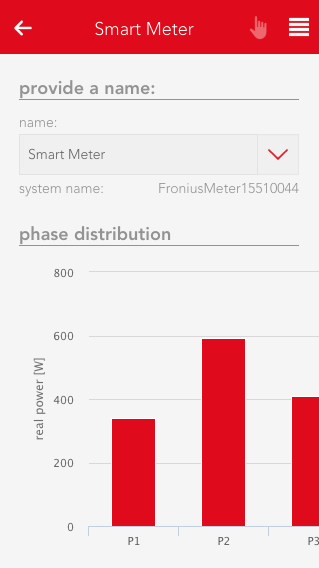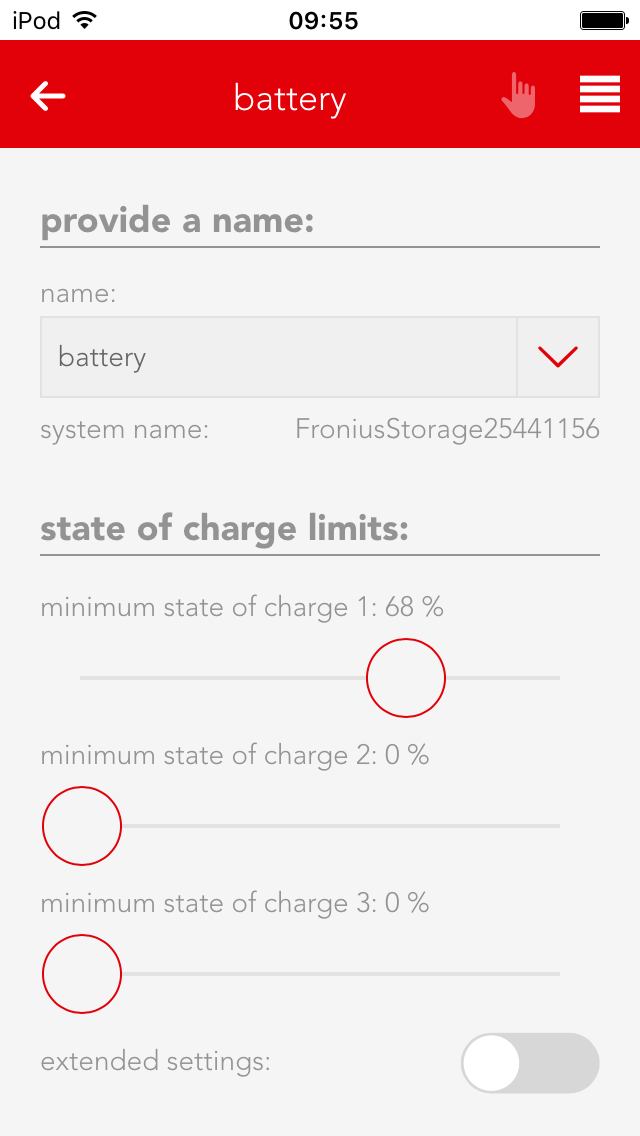Elements
If you integrate a Fronius system, every installed element (which is supported by evon Smart Home) of your PV system will be displayed.
Additionally the Dashboard of the Fronius app can be extended with more panels.
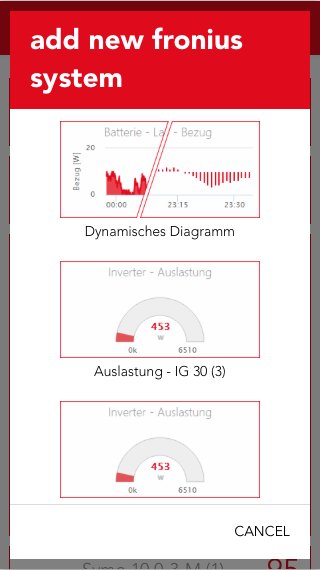
Once a PV system is integrated, you can choose to add additional panels by using the 'add' button.
You can choose between 'My Fronius', an overview about the current energy flow in your system, "Efficiency" (of the inverter), “Energy“, "Supply" and "Phase Distribution".

There is also a dynamic diagram available, which can be customized by the user. It allows you to choose between different values and diagram types.
All panels can be added to the home screen by selecting them with a long click/press.