Create
To create a Detector, you will need a digital module ("evon Smart Home Digital 1180" or "evon Smart Home Digital 1344") with an digital input. Then, follow these steps:
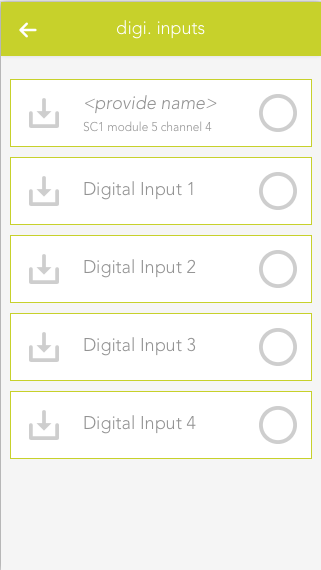
Navigate to the app 'Digital Inputs', which you can find under 'All Apps'.

Select the desired digital input, which you want to use as a Detector.
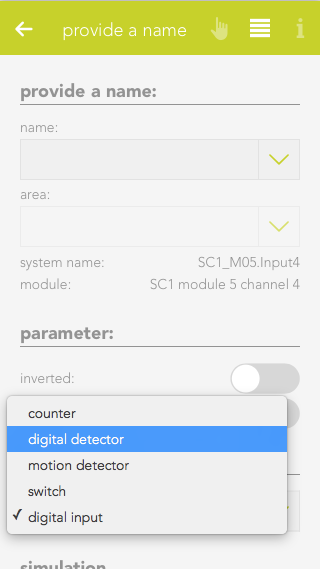
Navigate to the settings of the chosen digital input and change its mode to 'Detector'.
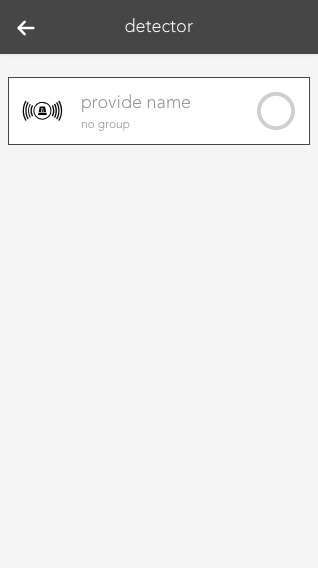
The Digital Input changed into a Detector and can now be found in the 'Detector' app.
