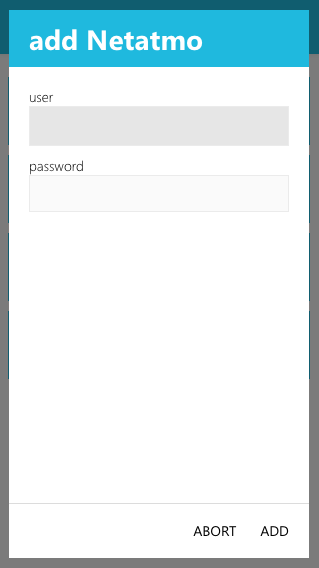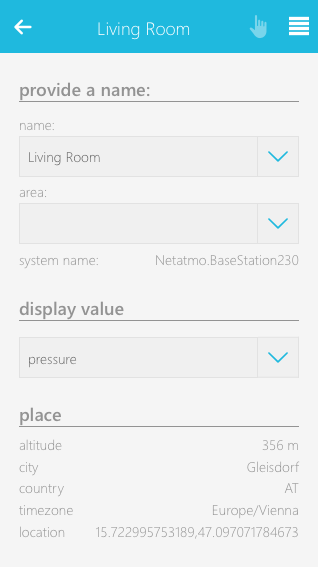Netatmo
The Netatmo App allows you to integrate your Netatmo Weatherstation and its Rain Gauge extension.
Warning: This version is deprecated! The current version is here.

The Netatmo app is located under “all apps” – “Netatmo”.

The Netatmo App allows you to integrate your Netatmo Weatherstation and its Rain Gauge extension.
Warning: This version is deprecated! The current version is here.

The Netatmo app is located under “all apps” – “Netatmo”.
Folgende Geräte werden im Evon Smart Home unterstützt:
Once inside the Netatmo app, you can add your weather station with "add Netatmo". There, you will have to enter your Netatmo credentials to link your account with evon Smart Home.
Confirm to proceed.
If your login was successful, the system will fetch all your Netatmo Weather Stations from your account and add them to your evon Smart Home.
The OperatorPanel of your Netatmo Device will list its aggregated data like noice, temperature, pressure and more.
It will also display the last time those values were loaded from the device.
At the bottom of the panel, you will find a diagram displaying all records for a selected value over a chosen time. You can change the value or timeframe via the provided dropdowns.
The parameter panel of each Netatmo device allows you to adjust its name and area as well as its displayed value, which will be shown in the object panel of the device. For example, the Netatmo base station lets you select one of the following values:
Besides choosing a display value, you will also find a list of basic location information for the current Netatmo device, which are fetched from your Netatmo account.
Die Netatmo App bietet folgende Möglichkeiten für evon Smart Home Logiken: