Garden Watering
The following example shows you how to irrigate your garden using a weekly programme and scenes.
You own a garden irrigation system and would like to activate it at defined times. The garden irrigation system is connected to a digital output, i.e. if this output is active, the irrigation system is switched on. If the output is inactive, the irrigation system is switched off.

The first thing you need is a weekly programme. Create the weekly programme in the app “clock” and select “add clock”, then “weekly programme”. Next, name your weekly programme in the operator panel (e.g. garden irrigation).
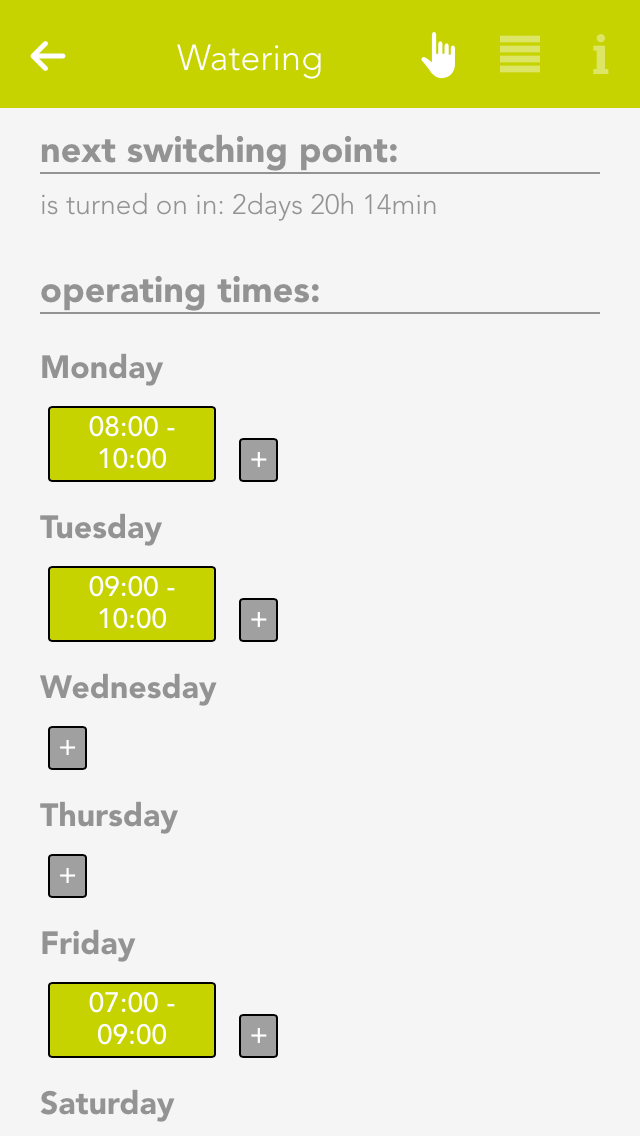
Now select the day the irrigation system should be active via the “+” button. In the window that opens, define the two times “from “ and “to”. This means the irrigation system should be active between these times (e.g. Monday from 8 am to 10 am). When you have done this, you can see the time until the next switch point at the top of the operator panel.

Once you have entered all the times when you want the irrigation system to be active, you can change to the parameter panel. If you wish the irrigation system to be active outside of the defined times, you can select under “additional trigger” the trigger that you want to also activate the irrigation system (e.g. a switch is pressed). In the item “runtime for additional trigger”, you need to define how long the irrigation system should be active if you activate it via a switch.

Now all you need to do is link the digital output with the weekly programme. You do this via a scene.

Create a scene, select “add” in the IF section and select your weekly programme, then click on “activate”. Select the digital output under “THEN” and select “ON”. Then create another scene and select the weekly programme for “IF” and select “OFF”
Now your garden irrigation system is ready. Make further adjustments to the weekly programme as required.
